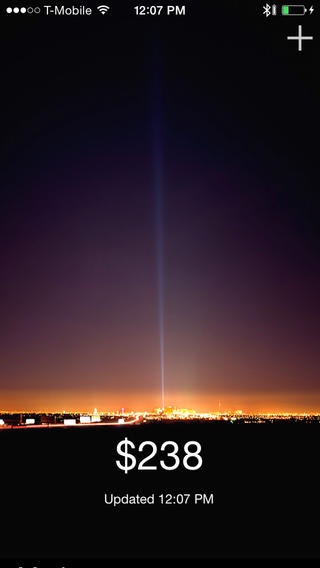Wallet Mon 1.2.0
Continue to app
Free Version
Publisher Description
Wallet Mon is the perfect tool to track your complete portfolio across the most popular crypto-currencies. Wallet Mon supports tracking online & offline wallets across BTC, LTC, DOGE, FTC, LTC, MEC, QRK, PPC, VTC, BC and even Coinbase account balances (key / secret required). To note, you can NOT make transactions with this app. Wallet Mon will fetch the public balances for each address you enter after auto-identifying the crypto-currency. The total valuation of your portfolio is constantly evaluated on up-to-date market data and can be displayed in of the following localized currencies: USD, CAN, GBP, CNY, EUR, JPY, CHF, RUB, AUD, NZD Wallet Mon also offers the ability to receive notifications when new credits are discovered on the block chain pertaining to any of your addresses(does not support background checks of Coinbase accounts, however) Simple toggle the 'Notify in Background' switch when you create/edit an address. The block chain is checked every fifteen minutes behind the scenes and you'll be notified even if the app isn't running! You can opt-opt of address notifications any time (per address). For Coinbase accounts, we ONLY support fetching your account balance. You will need to setup an API Key / Secret within your Coinbase account. Please be sure to ONLY provide access to 'account balance' option when requesting the API Key! For more details, please review the instructions on www.coinbase.com. How-to: -------------------------- Tap the '+' symbol in the upper right corner to add a new address. Simply copy/paste your public address and provide a helpful nickname (both fields required). Wallet Mon will auto-identify the currency and promptly fetch the details from the associated block chain. Tap the Total Assets (top most field) to toggle through different local currencies. This will update below Market valuations as well. Tap the 'Market' field, or any crypto-currency field to toggle between the native / BTC trading price or the up-to-date valuation based on the local currency selected above. Tap the 'Address' field to toggle each address and display the amount of coins and the associated currency. Toggle back to view the default alias / address. Tap an individual address field to edit / remove. Background notifications are automatically deleted upon removing an address. **For Coinbase accounts, copy/paste in your associated API_KEY to the Alias text field along with the API_SECRET to the address field. Wallet Mon will auto-identify this as a Coinbase account. Please note, the API_SECRET is not viewable when scrolling through the addresses. It will re-appear when editing the associated address. -------------------------- -Market Valuations are only polled when the app is running. -Market Valuations for all alt-coins are fetched from www.cryptsy.com, their API data may not always match live transaction data points. -Market Valuations for BTC are pulled from www.btc-e.com If you have any problems / questions, please don't hesitate to reach out on twitter: gregr401 Enjoy!
Requires iOS 6.0 or later. Compatible with iPhone, iPad, and iPod touch.
About Wallet Mon
Wallet Mon is a free app for iOS published in the Accounting & Finance list of apps, part of Business.
The company that develops Wallet Mon is Greg Richardson. The latest version released by its developer is 1.2.0.
To install Wallet Mon on your iOS device, just click the green Continue To App button above to start the installation process. The app is listed on our website since 2014-04-25 and was downloaded 8 times. We have already checked if the download link is safe, however for your own protection we recommend that you scan the downloaded app with your antivirus. Your antivirus may detect the Wallet Mon as malware if the download link is broken.
How to install Wallet Mon on your iOS device:
- Click on the Continue To App button on our website. This will redirect you to the App Store.
- Once the Wallet Mon is shown in the iTunes listing of your iOS device, you can start its download and installation. Tap on the GET button to the right of the app to start downloading it.
- If you are not logged-in the iOS appstore app, you'll be prompted for your your Apple ID and/or password.
- After Wallet Mon is downloaded, you'll see an INSTALL button to the right. Tap on it to start the actual installation of the iOS app.
- Once installation is finished you can tap on the OPEN button to start it. Its icon will also be added to your device home screen.